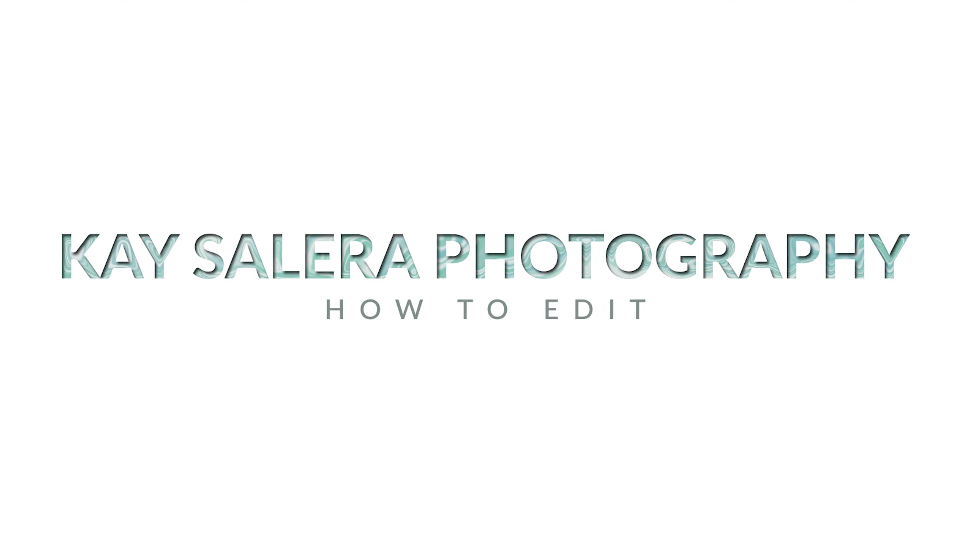Aloha! I hope you are having a great Thursday morning :)
I have been learning new stuff since Pandemic started affect our lives, and one of them is how to shoot and edit videos. I am currently working on a video production to create loop videos for an established Youtube channel. The other day I drove around the island and took bunch of footage to create short clips including the mountain, ocean, plants… So many beautiful things on the island.
One of the footage was taken using Gopro with a water housing. I really liked how the video turned out, expect one thing. Since the water was moving, there was one piece of seaweed flying towards the camera. I decided to take it out of the video, and here is my first attempt. I created a video on how to get rid of unwanted objects as below.
Video editing process for erasing an unwanted moving object on a video using Adobe Premiere Pro. Time consuming for sure, but it's actually simple and easy! ...
It is so much simpler to do this on photos since we only have one photo at a time. For the video, since video is a group of bunch of still images, it is much more time taking to erase a moving object. However, it is not technically difficult and definitely doable :) I am glad that I chose Adobe Premiere Pro as my video editing tool, since it is compatible with other Adobe software (in this case Photoshop), and it’s easy to work over two different software.
I will be posting more videos on my channels on photo/video editing, and under water world videos I enjoy shooting on my spare time. You can subscribe my page from here if you want to check out latest videos. Thank you for watching! I hope you enjoyed it :)
![[Spitting Cave] Oahu Scuba Diving](https://images.squarespace-cdn.com/content/v1/5bf64c8e50a54f868eb482c6/1727824326552-2ZAFX4B3ZOCS3IHJA4Q2/Spitting+Cave+cover.JPG)





![[Youtube] New Hawaii Youtube Channel! Hawaii Sky and Sea](https://images.squarespace-cdn.com/content/v1/5bf64c8e50a54f868eb482c6/1608494751524-MPGJEKP5XMBSLUBHC9OC/Screen+Shot+2020-12-20+at+10.05.30+AM.png)